To learn more about the Random MAC address feature on your Android™ device and how it works, click below:
How Random MAC address affects the way Linksys sees my devices
How to change the Random MAC option on your Android device
How Random MAC address affects the way Linksys sees my devices
Some of the Linksys features, if enabled, require the MAC address of your client device to identify and communicate with your devices.
Android devices have a feature called Privacy or Random MAC address that changes the MAC address of your wireless device when it reconnects to the same WiFi network.
This means that any Linksys rules or other features that require the MAC address of the device will not work properly if their MAC address changes, such as:
- Instant-Privacy - If you have enabled Instant-Privacy on the Linksys router, your Android device may not reconnect to the WiFi network if the device has Private Wi-Fi Address turned ON.
- Linksys Parental Controls - You have created a schedule to block internet for certain devices in your network, but the device keeps getting online during the scheduled time.
- MAC Filtering - Configuring a deny or allow rule for MAC filtering.
Note that the supported features vary by router model.
How to change the Random MAC option on your Android device
Android devices have the option to turn OFF this feature. These steps will guide you on how to disable this option.
Before you begin:
- Make sure to connect the Android device to the Linksys WiFi network.
- If you have enabled Instant-Privacy on the Linksys router, turn OFF the feature for now.
Android 15 or later
1. Connect your mobile device to the Linksys WiFi network; in this example, the WiFi name on the Linksys router is HomeWIFI.
2. Go to the Settings > Wi-Fi.
3. Tap on the Linksys WiFi name.

4. Scroll down to Privacy. Notice Use random MAC address is currently selected.

5. Tap on it and select Use device MAC address, and click on Switch anyway.


6. Your device is now set to use its MAC address. Make sure that your device has reconnected to the Linksys WiFi network.

7. You can now turn Instant-Privacy back ON or reconfigure your Parental Controls or MAC Filtering on your Linksys router.
Android 14 or older
1. Connect your mobile device to the Linksys WiFi network.
2. Go to the Settings > Connections.

3. Tap on your current WiFi network. In this example, the Linksys WiFi name is HomeWIFI.

4. Tap on the gear icon next to the Linksys WiFi network.

5. Tap on View more.
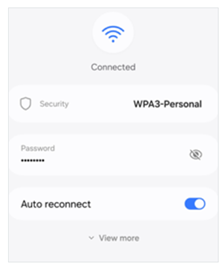
6. Scroll down to MAC address type; notice it has Randomized MAC selected.

7. Tap on it and select Phone MAC.


8. Make sure your device reconnects to the Linksys WiFi network.
9. Now you can turn Instant-Privacy back ON or reconfigure Parental Controls or MAC Filtering on your Linksys router.




